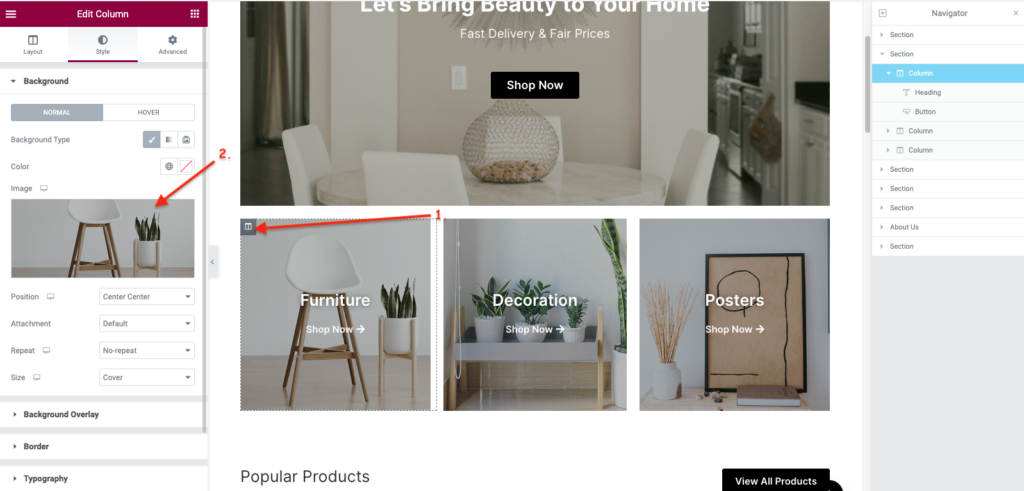These are screenshots from the demo of Superb eCommerce, but it’s edited the same way on your website.
1. Go to the landing page and click “Edit with Elementor.”
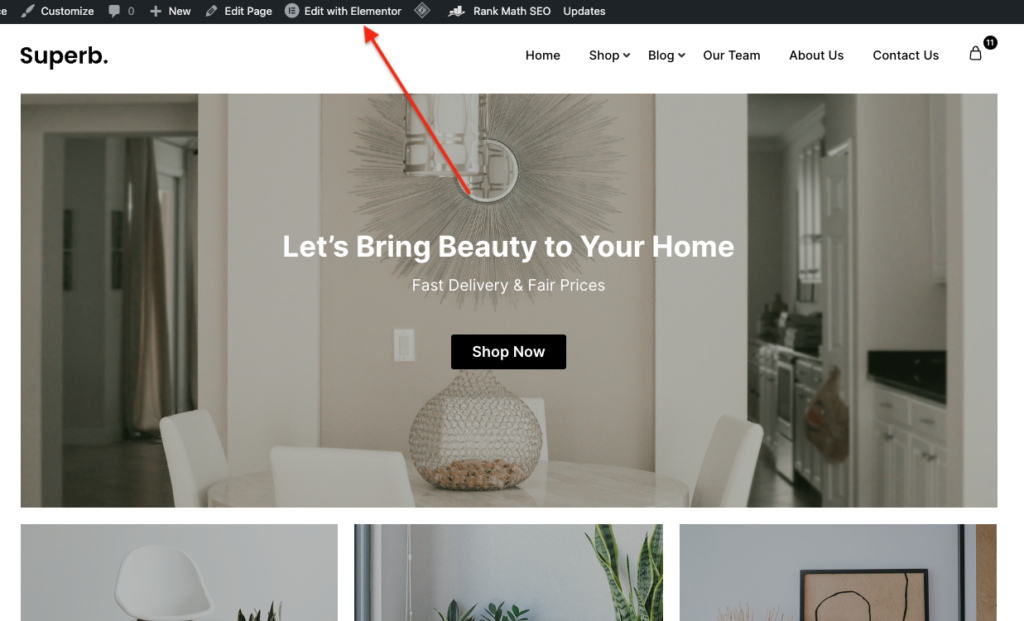
2. Click on the link you want to edit. In this example, it’s the furniture link and edit it.
If you want to edit the text “Furniture,” then you click that and edit it.
3. Add a new background image by clicking the top left corner of the column, and go to Style -> background -> image