Creating a child theme in WordPress is a straightforward process that can be done in two ways: using a plugin or an online child theme generator. Both methods yield the same end result, so it ultimately comes down to your preference. However, many find the plugin approach to be more user-friendly.

Method 1: Using a Plugin
- WP Child Theme Generator: This plugin simplifies the process of creating a child theme. You can download it directly from the WordPress plugin repository: WP Child Theme Generator.
- Installation and Use: After installing and activating the plugin, follow the on-screen instructions to generate your child theme.
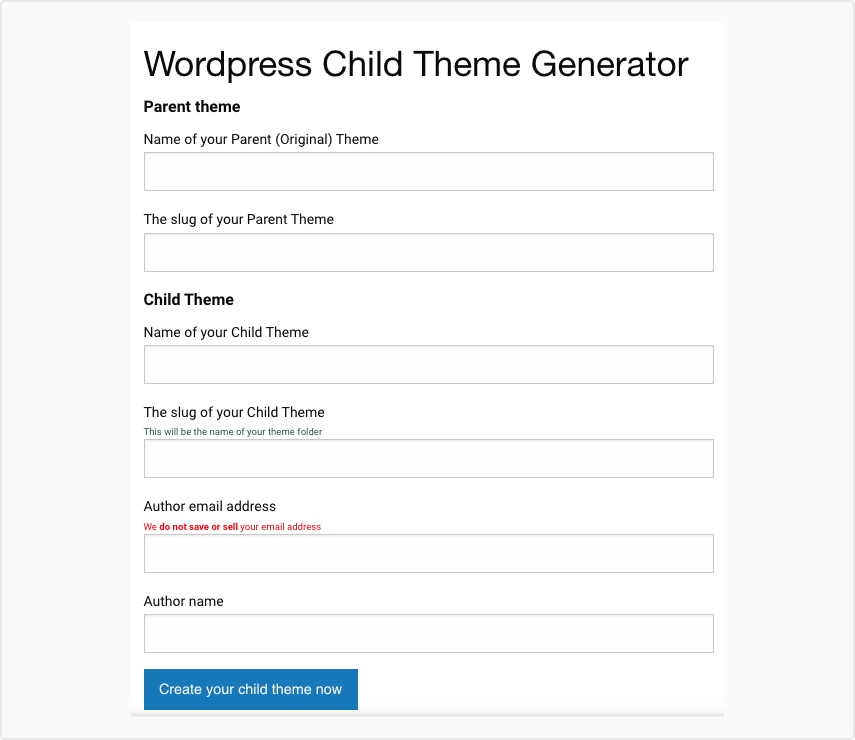
Method 2: Using an Online Child Theme Generator
- Online Generator: For those who prefer not to use a plugin, an online generator is a great alternative. Visit Child Theme Generator to create your child theme online.
- Ease of Use: Just input the required details on the website, and it will create a child theme for you.