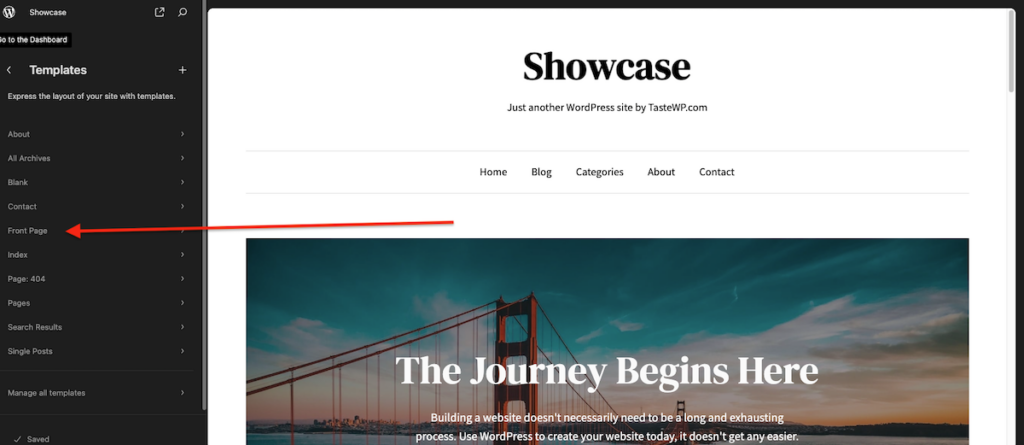Editing the front page in our block themes is easy.
- Start by logging into your WordPress website.
- Go to Appearance > Editor.
- In the overview, select Templates.
- Select Front Page.
- Change everything you’d like to.
- Click Save.
That’s it, the changes will now reflect on the front page of your website.